MetaTrader5: 30 days challenge of learning MT5
The process of learning to create a successful Expert Advisor may extend beyond the 30-day challenge. Be patient, and continuously seek to improve your coding skills and understanding of trading principles.

Stormie
2 min read·
1
1
Let's take a look at our schedule.
Week 1: Getting Started with MQL5
Day 1-2:
- Familiarize yourself with the MetaEditor IDE used for writing MQL5 code.
- Learn about the basic structure of an MQL5 program.
- Create a simple script that displays "Hello, World!" in the Experts tab of MT5.
Day 3-4:
- Understand data types, variables, and constants in MQL5.
- Practice declaring and using variables.
- Create a script to perform basic arithmetic operations.
Day 5-7:
- Learn about functions and how to define and use them in MQL5.
- Create custom functions to perform specific tasks.
- Explore the built-in functions available in MQL5 for technical analysis.

Week 2: Trading Strategy Logic
Day 8-10:
- Study different types of orders (market, pending) and how to place them.
- Implement a simple market order based on a fixed condition.
Day 11-14:
- Explore technical indicators available in MQL5 and their usage.
- Develop a basic strategy using a technical indicator (e.g., Moving Average crossover).
Day 15:
- Conduct backtesting on historical data to evaluate the performance of your basic strategy.
Week 3: Advanced Strategy Development
Day 16-18:
- Learn about conditional statements (if, else if, else) and loops (for, while) in MQL5.
- Enhance your trading strategy by adding multiple conditions and rules.
Day 19-21:
- Study about trade and account functions in MQL5 (e.g., OrderModify, AccountBalance).
- Implement risk management techniques, such as setting stop-loss and take-profit levels.
Day 22-24:
- Incorporate more technical indicators or other market data to refine your strategy.
- Optimize the parameters of your strategy using the built-in optimization tools in MT5.

Week 4: Testing and Deployment
Day 25-27:
- Conduct forward testing on a demo account to validate your Expert Advisor's performance.
- Keep a journal of your EA's trades and performance for analysis.
Day 28:
- Review the code for any potential bugs or optimizations.
- Make necessary improvements based on the insights gained from forward testing.
Day 29:
- Finalize your Expert Advisor code and prepare it for live trading.
- Set up a separate live account with a small amount of funds for initial deployment.
Day 30:
- Deploy your Expert Advisor on the live account and monitor its performance in real-time.
- Continue monitoring and evaluating your EA's performance and be prepared to make adjustments if needed.

Stormie
Sorry for the skipped time. Re-start this series from tomorrow.